NotebookLM: Revolutionizing Notetaking and Research with AI
NotebookLM: The Future of AI-Powered Notetaking and Research Discover how NotebookLM, powered by Google AI, is transforming the way we take notes and conduct research. From summarizing documents to generating insights and answering questions from your sources, NotebookLM offers a revolutionary notetaking experience for students, professionals, and researchers. This article explores its key features, real-world applications, and how it’s shaping the future of productivity through AI.
AI TOOLS
Archana A
7/23/20252 min read
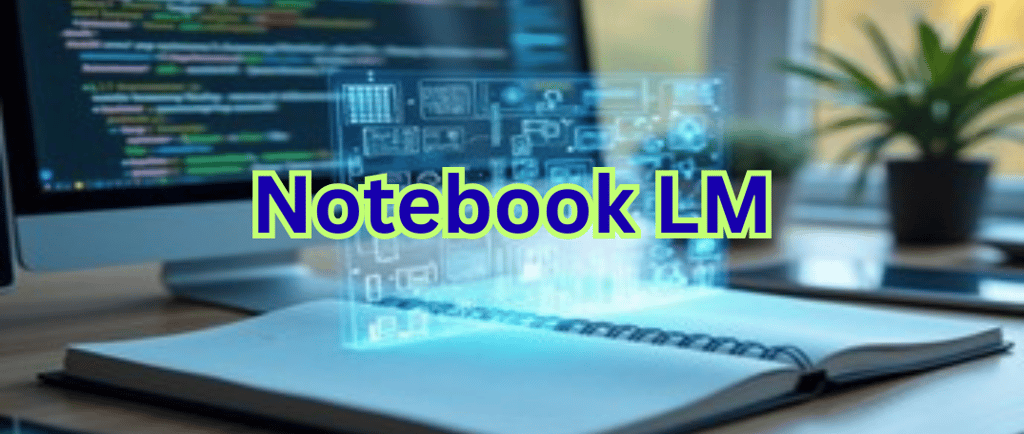
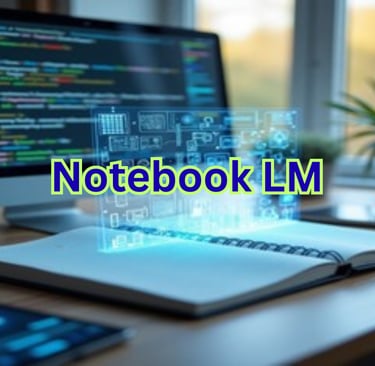
NotebookLM
The Future of AI-Powered Notetaking and Research
Introduction
In the fast-evolving world of artificial intelligence, one of the biggest challenges faced by students, researchers, and writers is organizing and understanding large amounts of information. To address this, Google introduced an innovative tool called NotebookLM (Language Model). This AI-powered tool is designed to work like a personalized research assistant that helps users summarize documents, generate ideas, and answer questions—all based on their own notes and files. NotebookLM brings a new era of context-aware AI, helping people work smarter and faster.
What is NotebookLM?
NotebookLM is an experimental AI tool developed by Google. Unlike general AI chatbots, it is trained specifically on the documents that users upload—such as Google Docs, PDFs, and other text files. This makes it a source-grounded assistant that understands and interacts with your content directly. It’s not just for taking notes; it’s a full-fledged assistant for organizing, summarizing, and analyzing information.
Key Features of NotebookLM
Source-Based Summarization: Summarizes your uploaded documents clearly, with citations.
· Intelligent Q&A: Answers questions based on your content with accurate references.
· Idea Generation: Suggests themes, outlines, and ideas based on your files.
· Multiple File Support: Analyze many documents together in a single workspace.
· Citation and Linking: Links responses to specific sources for easy ver
Benefits of Using NotebookLM
✅ Time-Saving: Summarizes long documents in seconds.
🧠 Boosts Learning: Helps students understand complex topics quickly.
📝 Assists Writers: Organizes research, suggests structures, and finds supporting quotes.
🔍 Accurate Referencing: Keeps track of sources and citations.
📚 Customizable: Works with your own content, unlike generic AI tools.
Who Can Use NotebookLM?
🔹 Students: Use it to turn notes into summaries, quizzes, or explanations before exams.
🔹 Researchers: Upload papers and reports to create literature reviews or analyze findings.
🔹 Writers & Journalists: Organize interviews and source material into story outlines.
🔹 Professionals: Use it for reviewing reports, proposals, and official documents effectively.
How to Use NotebookLM
1. Sign in with your Google account
2. Create a new notebook
3. Upload your documents (Google Docs, PDFs, etc.).
4. Ask questions or generate summaries using the AI.
5. Save and organize the results for future use.
Privacy and Security
Google has emphasized that content uploaded to NotebookLM is not used to train the general AI model. Your data is private and only used within your own notebooks, offering a secure and personalized experience.
Conclusion
NotebookLM represents a major step forward in the way we use AI for learning and productivity. By making the AI model understand your own materials, it offers a personalized assistant that is both powerful and reliable. Whether you're a student, teacher, writer, or researcher, NotebookLM can save time, enhance understanding, and spark creativity. In the future, tools like this may become standard for anyone who works with information.
Inspire
Learn how to make money with AI technologies
contact us
Harness
© 2025. All rights reserved.
