AI Tools for Mobile app development without coding
Discover how you can build powerful mobile apps without writing a single line of code, thanks to innovative AI-powered tools. This blog post explores the best no-code platforms that allow anyone—from beginners to entrepreneurs—to create professional-grade apps with ease. Learn about the key features of these platforms, how AI simplifies the development process, and how you can turn your app ideas into reality quickly and efficiently.
AI EARNINGS
AI Tech
8/16/20243 min read
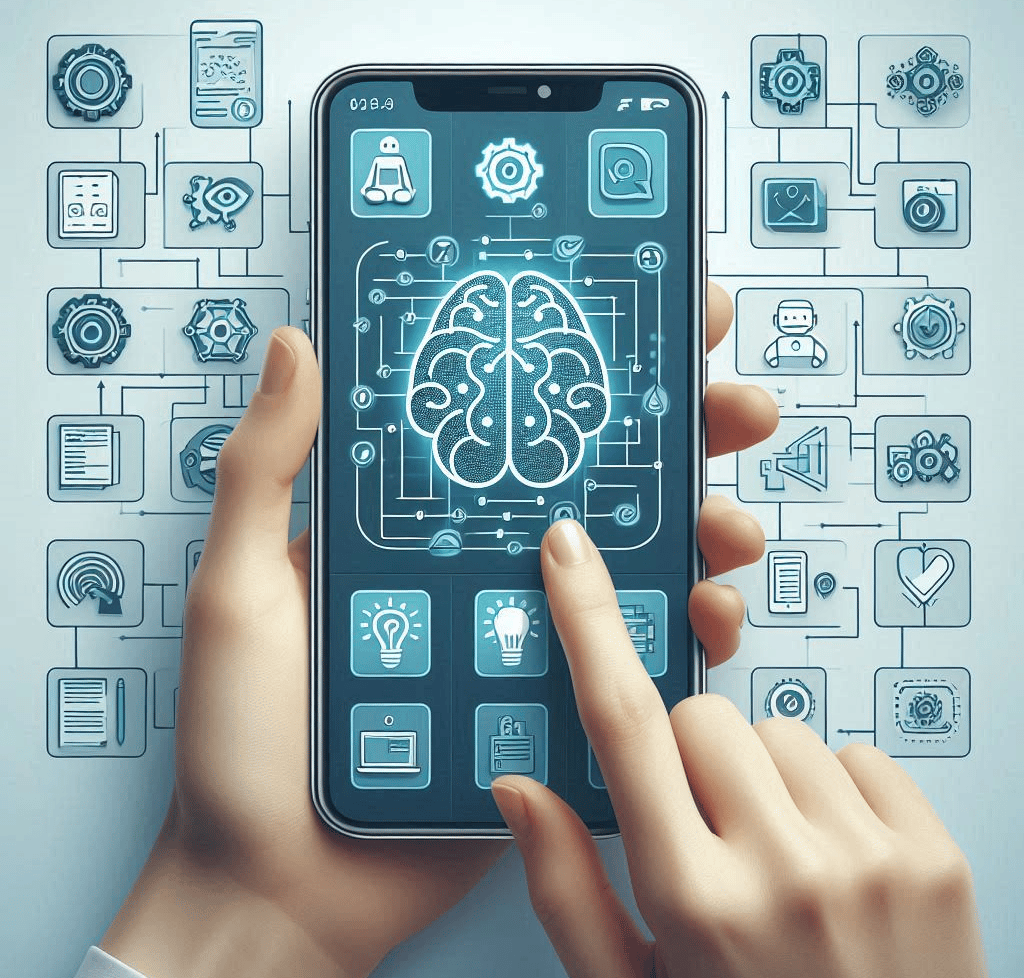
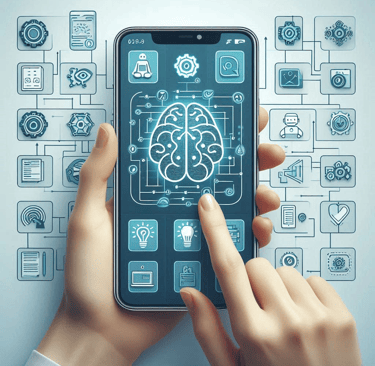
If you're looking to develop mobile apps without coding, several AI-powered tools and platforms can help you create and design apps with ease. These platforms are designed for non-programmers and typically offer drag-and-drop interfaces, templates, and AI-driven features to streamline the development process. Here are some of the top tools:
1. Adalo
- Overview: Adalo allows you to create custom mobile and web apps without coding. Its drag-and-drop interface and pre-built components make it easy to design and launch apps quickly. The platform also supports integrating databases and APIs, giving your app more functionality.
- AI Features: While Adalo itself doesn’t have AI-driven development, it integrates well with AI services like Zapier, allowing you to automate workflows within your app.
2. AppGyver
- Overview: AppGyver is a no-code platform that lets you build professional-grade apps for both mobile and web. It offers a visual programming interface, making it accessible for those without coding experience. The platform is known for its flexibility and the ability to create complex apps.
- AI Features: AppGyver provides powerful logic capabilities that can be enhanced with AI services like machine learning models through REST API integrations.
3. Thunkable
- Overview: Thunkable is another no-code platform that allows users to build both Android and iOS apps. It features a drag-and-drop interface and supports a wide range of components, including animations, maps, and databases. Thunkable also enables real-time collaboration, making it a good choice for teams.
- AI Features: Thunkable integrates with AI services like IBM Watson and Dialogflow, allowing you to add AI-driven features like chatbots and natural language processing to your apps.
4. Glide
- Overview: Glide turns Google Sheets into mobile apps. It’s an ideal platform for creating simple, data-driven apps quickly. You can build an app by linking it to a Google Sheet, and the data automatically syncs with your app.
- AI Features: Glide’s use of AI is more indirect, but you can integrate with other AI tools to enhance your app’s functionality, such as using Zapier to connect with AI-powered services.
5. Bubble
- Overview: Although Bubble is more focused on web apps, it’s a powerful no-code platform that allows for building complex applications with a visual interface. It’s particularly useful for creating MVPs (Minimum Viable Products) and prototypes.
- AI Features: Bubble can integrate with AI tools via APIs, allowing you to add machine learning models, AI-based data analysis, and other smart features to your app.
6. Appy Pie
- Overview: Appy Pie is one of the most user-friendly no-code platforms available. It offers a wide range of templates for various app types, including business, education, and e-commerce. The platform also provides features like push notifications, real-time updates, and social media integration.
- AI Features: Appy Pie has AI-driven chatbots and voice assistant integration, allowing you to create apps with conversational AI capabilities.
7. Kodular
- Overview: Kodular is a free, open-source platform for creating Android apps without coding. It’s similar to Thunkable but offers more customization options. Kodular is ideal for those who want to build more sophisticated apps without diving into code.
- AI Features: While Kodular itself doesn’t include AI features, you can integrate AI tools through APIs to add intelligence to your apps.
How AI Enhances No-Code App Development
- Automated Design: AI can automatically adjust layouts, color schemes, and design elements based on user preferences or best practices, saving time and effort.
- Natural Language Processing (NLP): Integrate AI-powered chatbots or virtual assistants into your app to handle customer inquiries, provide recommendations, or manage tasks.
- Machine Learning: Add predictive analytics or personalized content recommendations by integrating AI models that analyze user behavior and data trends.
- Workflow Automation: AI tools can help automate backend processes, such as data entry, notifications, and user management, streamlining app operations.
Conclusion
AI-powered no-code platforms have revolutionized mobile app development, making it accessible to a broader audience. Whether you’re looking to build a simple app or a more complex one with AI features, these tools offer a range of functionalities to meet your needs. By leveraging AI integrations, you can create smarter, more responsive apps without writing a single line of code.
Inspire
Learn how to make money with AI technologies
contact us
Harness
© 2025. All rights reserved.
