Creating eBooks for Free: A Simple Guide for Beginners
This guide introduces the process of creating ebooks for free, from planning and writing to designing, converting, and publishing. It offers practical tips and tools to make ebook creation accessible to everyone, allowing you to share your knowledge or stories with a wide audience without any cost.
AI EARNINGS
AI Tech
8/22/20242 min read
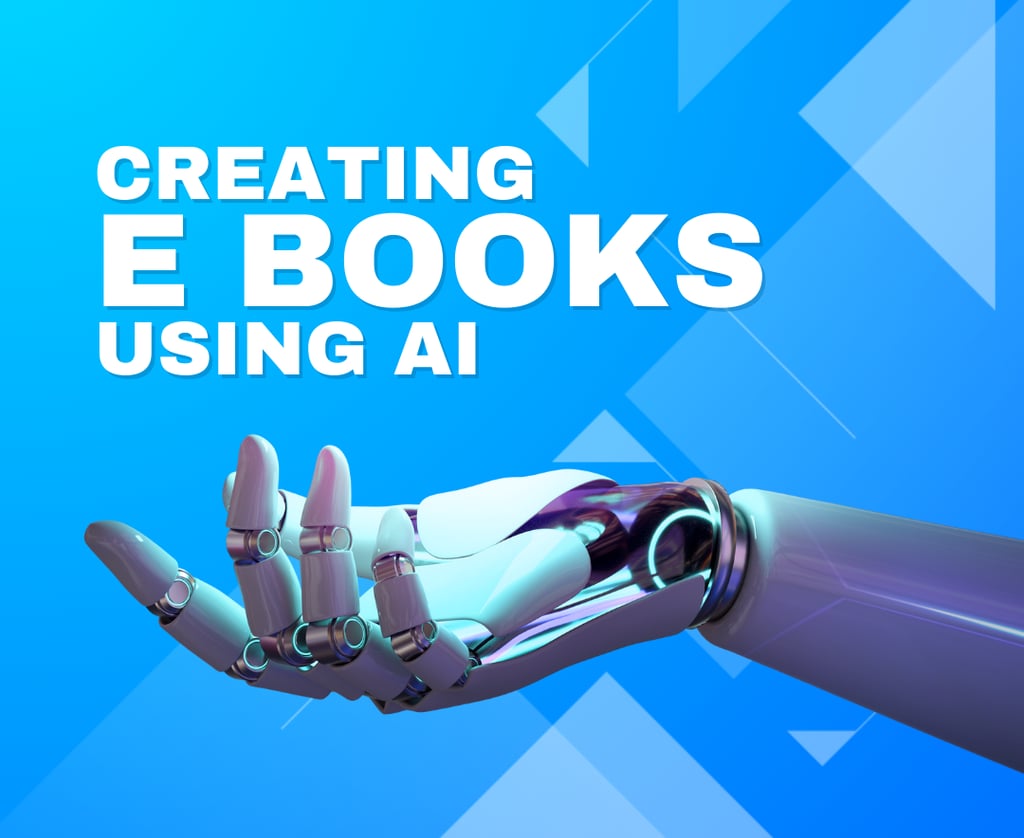
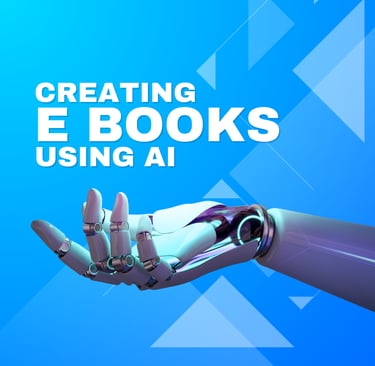
Introduction to Ebooks
The world of ebooks offers an accessible and cost-effective way of sharing knowledge and stories with a wide audience. Unlike traditional publishing, creating an ebook doesn’t have to break the bank. This guide will walk you through the process of creating ebooks for free, making it simple and understandable for everyone.
Planning Your Ebook
Before you dive into writing, it’s important to plan your ebook. Start by defining your target audience. Knowing who will read your ebook helps you tailor your writing to their interests and needs. Next, outline the structure of your book. It could include an introduction, several chapters, and a conclusion. An organized plan ensures that your writing stays on track and covers all necessary points.
Writing Your Ebook
Once your plan is in place, you can start writing. Use simple, clear language that is easy to understand. Break down complex concepts into digestible parts, and use headings and subheadings to organize your content. If you’re not comfortable with writing, there are numerous free resources and tools online that can help you improve your writing skills.
Don’t forget to proofread your work. Typos and grammatical errors can detract from the quality of your ebook. Asking a friend or using free online grammar checkers can help you catch mistakes.
Designing Your Ebook
Design plays a crucial role in making your ebook appealing. There are free tools like Canva and Google Slides that offer templates specifically for ebooks. These platforms allow you to create visually engaging designs without requiring any design experience. Make sure your ebook is easy to read, with clear fonts and a consistent layout.
Adding images, diagrams, and other visual elements can also enhance your ebook. There are numerous websites offering free images that you can legally use in your ebook, such as Unsplash and Pixabay.
Converting Your Ebook
After writing and designing your ebook, you’ll need to convert it into a readable format. The most common formats are PDF, EPUB, and MOBI. PDF is great for maintaining formatting but might not be as flexible on different devices. EPUB and MOBI are widely used for e-readers like Kindle. Tools like Calibre and Online Convert offer free services for file conversion.
Publishing and Sharing Your Ebook
Publishing your ebook has never been easier. Platforms like Amazon Kindle Direct Publishing (KDP) and Google Play Books allow you to self-publish your ebook for free. You can also share your ebook on your website or social media platforms to reach a broader audience.
Consider getting feedback from your readers to improve future editions. Engaging with your audience through comments or social media can provide valuable insights and foster a community around your content.
Conclusion
Creating an ebook for free is a straightforward process that anyone can accomplish with the right tools and a little bit of effort. By planning, writing, designing, converting, and publishing your ebook methodically, you can share your ideas with the world without any cost involved. Dive in and start your ebook journey today!
Inspire
Learn how to make money with AI technologies
contact us
Harness
© 2025. All rights reserved.
