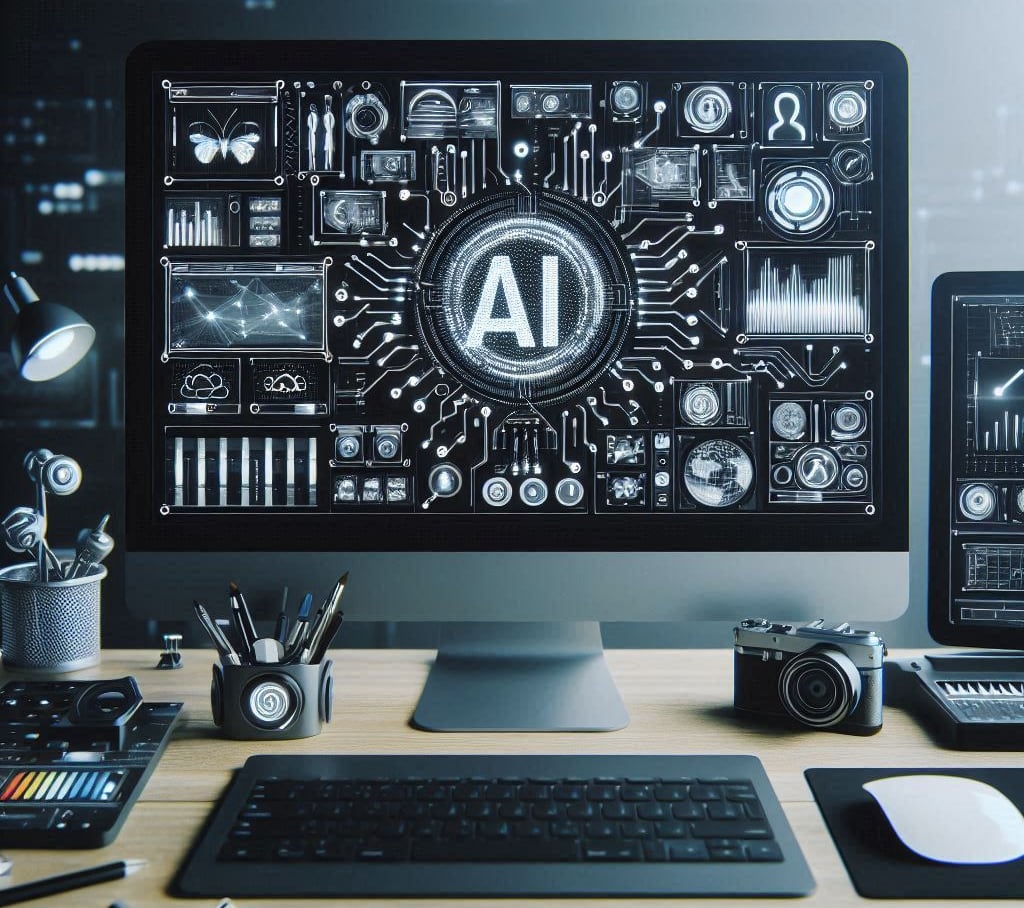Creating a Faceless Video Using AI for FREE: A Step-by-Step Guide
In this comprehensive guide, we delve into the fascinating world of creating faceless videos using artificial intelligence. Whether you're a content creator looking to maintain anonymity or simply want to add a unique twist to your videos, this post will walk you through the step-by-step process. Learn about the best AI tools and software available, how to script and storyboard your faceless video, and tips to make your content engaging and visually appealing without showing your face. Perfect for YouTubers, educators, and anyone interested in leveraging AI for innovative video creation, this guide is your go-to resource for mastering faceless videos.
AI EARNINGS
AI Tech
7/25/20241 min read
Choosing a Topic
When creating a faceless YouTube video using AI, the first step is to choose a topic. Decide on a niche or theme that resonates with your target audience. Whether it’s educational content, tech reviews, or storytelling, having a clear focus will guide the entire process.
Script Writing
Once you have a topic, the next step is script writing. AI tools like ChatGPT can be incredibly useful in generating a coherent and engaging script for your video. Simply input your main points and let the AI help you craft a narration that is both informative and captivating.
Text-to-Speech
With the script ready, you can move on to creating the narration. Utilize free AI voice generators such as Google Text-to-Speech, Murf.ai, or TTS Free to convert your script into spoken words. These tools can provide lifelike voiceovers that enhance the professional quality of your video.
Video Creation
Video creation is where you combine visuals and text to bring your content to life. Tools like Pictory or Canva are excellent for creating engaging visuals. You can use stock images, animations, and text overlays to create a captivating video without showing your face.
Adding Music
Music is an essential element that adds depth and emotion to your video. Choose royalty-free music from platforms like the YouTube Audio Library or Epidemic Sound to complement your narration and visuals. Proper background music can significantly enhance viewer engagement.
Editing
Editing is a crucial step in refining your video. Use software like DaVinci Resolve or CapCut to polish your content. Trim unnecessary parts, add transitions, and ensure the audio and visuals are synchronized perfectly. Professional editing can make a significant difference in the final output.
Uploading
The final step is to upload your video to YouTube. Optimize it with a compelling title, detailed description, and relevant tags to improve its visibility. Proper optimization helps in reaching a wider audience and enhances the chances of your video being discovered.
Live Example: Click here to see the video which is prepared using AI.
Inspire
Learn how to make money with AI technologies
contact us
Harness
© 2025. All rights reserved.