Free Wordpress Website
Welcome to my free WordPress.com website — a simple yet powerful platform where I share ideas, stories, and resources. Built using WordPress's free tools, this site is designed to be clean, responsive, and user-friendly. Whether you're here to explore blog posts, learn new things, or connect with me, you're in the right place. Stay tuned for regular updates and fresh content!
AI EARNINGS
AI Tech EMUA
7/8/20251 min read
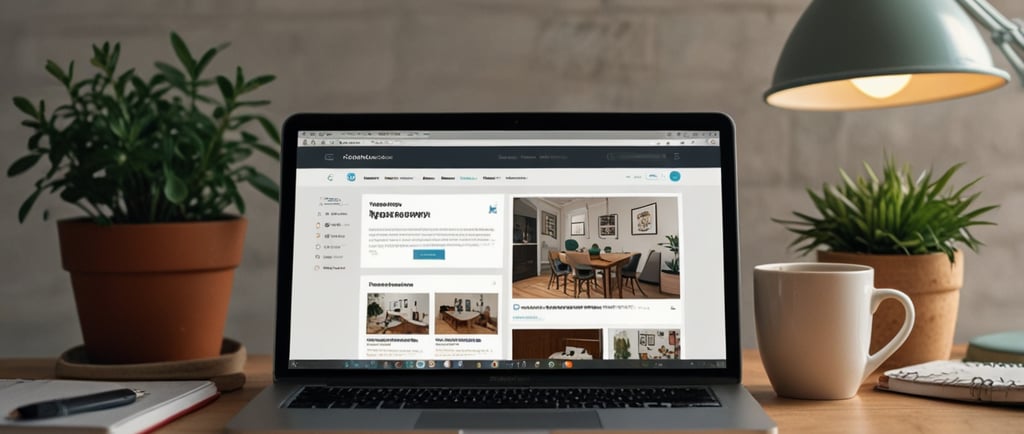

Free WordPress.com Website
Step-by-Step Guide to Create a Free WordPress.com Website
Step 1: Visit WordPress.com
Go to: https://wordpress.com/
Step 2: Sign Up for an Account
Click “Start your website” or “Get Started”
Fill in:
Email address
Username
Password
Click “Create your account”
Step 3: Choose a Website Type
WordPress will ask what kind of website you’re building:
Blog
Business
Portfolio
Online Store
Choose one that fits your purpose (you can change this later).
Step 4: Enter Website Details
Site name: e.g., “Vinofyx Digital Marketing”
Site tagline: A short description (e.g., “Grow your brand online”)
Step 5: Choose a Free Domain
In the domain search box, type your preferred site name
Scroll down and choose the free option ending in .wordpress.com
Example: vinofyx.wordpress.com
Click “Select” on the free domain
Step 6: Select a Free Plan
Choose the “Start with a free site” option
Skip paid upgrades
Step 7: Choose a Theme
Pick a free WordPress theme (you can change it anytime)
Click “Continue”
Step 8: Customize Your Site
Now you’ll be in the WordPress dashboard.
Use the left-hand menu to:
Site → Pages – Edit homepage, about, contact, etc.
Site → Appearance → Themes – Change your theme
Site → Customize – Change colors, fonts, logo, etc.
Site → Posts – Write blog posts
Site → Media – Upload images and videos
Step 9: Publish Your Site
Click “Launch Site”
Your website will be live at:
https://yourchosenname.wordpress.com
WordPress.com Features & How to Use Them
Add a logo
➤ Go to: Site → Customize → Site IdentityCreate pages
➤ Go to: Site → Pages → Add NewAdd blog posts
➤ Go to: Site → Posts → Add NewTrack visitors
➤ Go to: Tools → Site StatsChange layout
➤ Go to: Appearance → ThemesUse a contact form
➤ On any page, Add block → Contact Form
Inspire
Learn how to make money with AI technologies
contact us
Harness
© 2025. All rights reserved.
